Provide/inject API
The provide/inject API is inspired by the Svelte's context API and the Vue's provide/inject API. The purpose is to share the state with a component tree without explicitly passing it as props.
Most of the time, a group of related components will use the Provide/inject API to share/access state with each other transparently.
Rendering a Map with Markers
Let's reproduce the Maps example from Svelte's context API tutorial and learn how to build it with Edge. We will also use Alpine.js to render the Map using the Mapbox JavaScript SDK.
The final source code for this example is available on Github. You will need an access token for your Mapbox account to render the Map.
Desired API
Following is an example of the desired API we want. The map component is responsible for rendering the map using the Mapbox JavaScript SDK, and the map.marker component displays a marker on the Map.
@map({ center: [-84, 35], zoom: 3 })
@!map.marker({ lat: 37.8225, lon: -122.0024, label: 'Edge Body Shaping' })
@!map.marker({ lat: 33.8981, lon: -118.4169, label: 'Edge Barbershop & Essentials' })
@!map.marker({ lat: 29.723, lon: -95.4189, label: 'Edge Waxing Studio' })
@!map.marker({ lat: 28.3378, lon: -81.3966, label: 'Edge 30 Nutritional Consultants' })
@!map.marker({ lat: 40.6483, lon: -74.0237, label: 'Edge Brands LLC' })
@end
The Map component
Since the Map is rendered using the map component, it needs access to all the markers before rendering it. This is where the provider/inject API comes into the picture.
- The
mapcomponent will share/inject an object with its children. - The
map.marker(a child of the map component) will access the shared object and push a new marker to the markers array. - Finally, the
mapcomponent will pass all the data to an Alpine component and render the map using the Mapbox SDK.
{{-- Define a local variable with map options --}}
@let(map = {
center,
zoom,
markers: [],
})
{{-- Share map object with children --}}
@inject({ map })
{{-- Execute children, but do not render them --}}
@eval(await $slots.main())
{{-- Render a div and bind it to an Alpine component --}}
<div x-data="map({{ js.stringify(map) }})" id="map"></div>
The Marker component
The map.marker component job is to push markers to the map.markers array. It can access the injected state using the $context variable.
{{-- Make sure the marker component is a child of the map component --}}
@if(!$context.map)
@newError(
'The map.marker component should be nested within the map component',
$caller.filename,
$caller.line,
$caller.col
)
@end
{{-- Push props as a marker with the map --}}
@eval($context.map.markers.push({ lat, lon, label }))
That is all we need to achieve our desired API.
Alpine component
Finally, let's define an Alpine component that will use the Mapbox SDK to render the Map on the client side.
document.addEventListener('alpine:init', () => {
window.Alpine.data('map', function (data) {
return {
createMap() {
mapboxgl.accessToken = '<!-- YOUR ACCESS TOKEN -->'
return new mapboxgl.Map({
container: this.$root,
style: 'mapbox://styles/mapbox/streets-v9',
center: data.center,
zoom: data.zoom
})
},
addMarker(map, markerData) {
const popup = new mapboxgl.Popup({ offset: 25 }).setText(markerData.label);
new mapboxgl.Marker().setLngLat([markerData.lon, markerData.lat]).setPopup(popup).addTo(map);
},
init() {
const map = this.createMap()
if (data.markers && Array.isArray(data.markers)) {
data.markers.forEach((marker) => {
this.addMarker(map, marker)
})
}
}
}
})
})
Final result
The final source code for this example is available on Github. You will need an access token for your Mapbox account to render the Map.
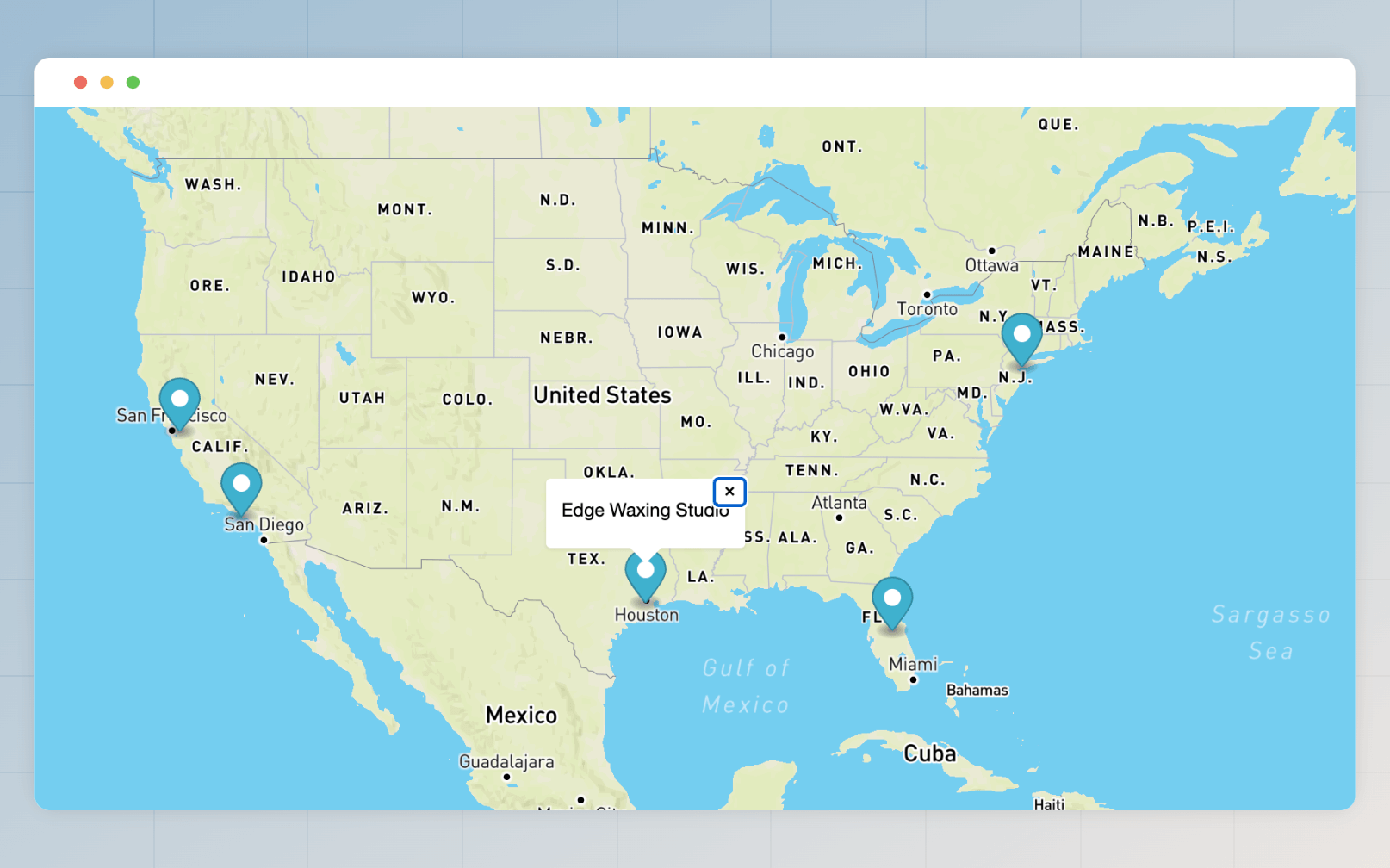
The @inject decorator
You can inject/share the state with the children of a component using the @inject tag. Make sure to call the @inject tag before rendering or evaluating component slots.
@let(sharedState = {})
@inject(sharedState)
The $context variable
The component children can access the shared state using the $context variable.
@map()
{{ inspect($context) }}
@end