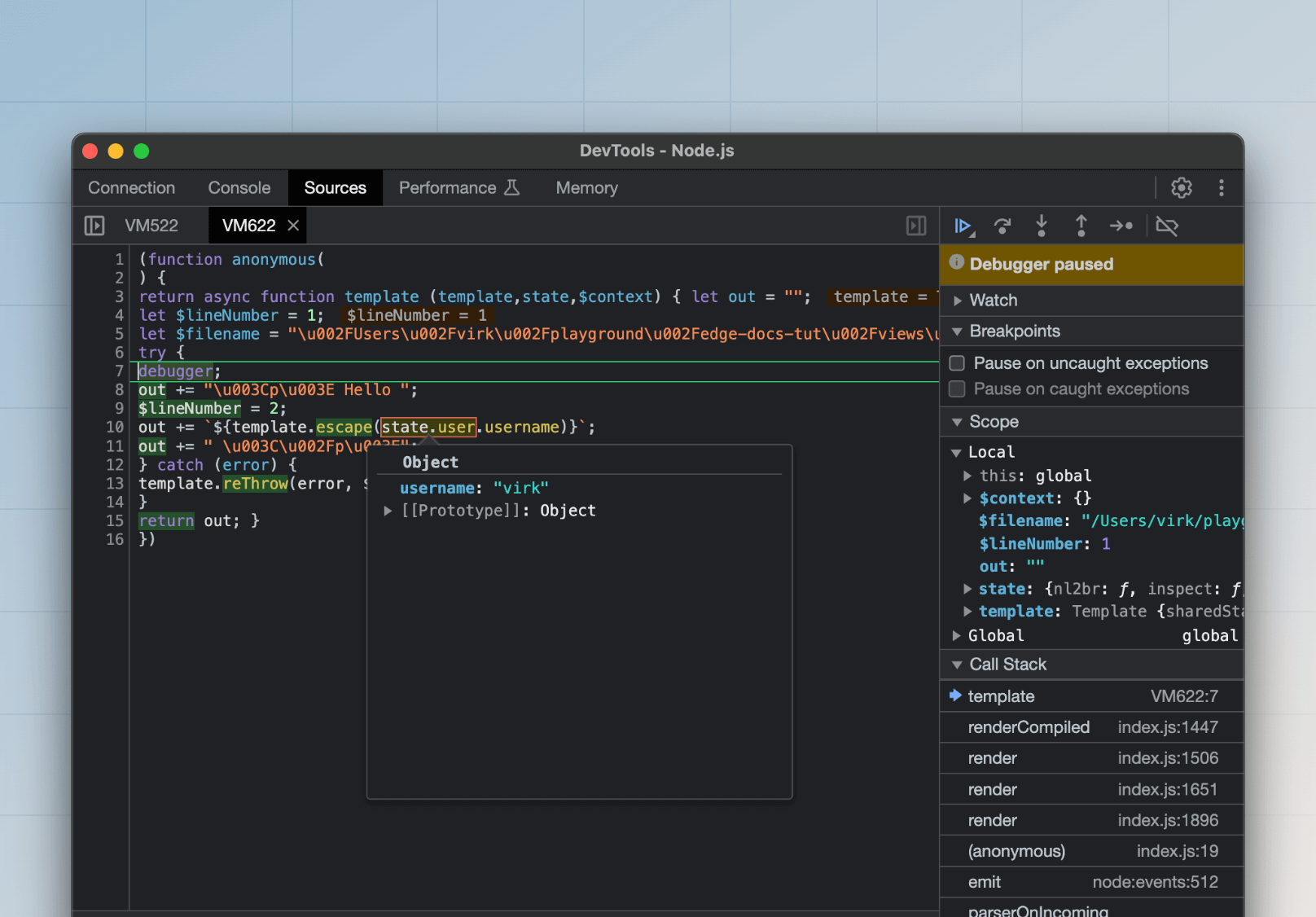Debugging
You can debug a template's values or state using one of the following approaches.
Using the inspect helper
You may use the inspect helper to prettyprint a value alongside the rest of the markup. The inspect helper returns HTML, which you must view in a browser for better readability.
{{
inspect({
a: 1,
b: [3, 4, undefined, null],
c: undefined,
d: null,
e: {
regex: /^x/i,
buf: Buffer.from('abc'),
},
balance: BigInt(100),
id: Symbol('1234'),
scores: new Set([1, 2, 3]),
classes: new Map([['english', '1st'], ['maths', '2nd']]),
currentScores: new WeakSet([[1, 2, 3]]),
currentClasses: new WeakMap([[['english', '1st'], ['maths', '2nd']]]),
now: new Date()
})
}}
Output
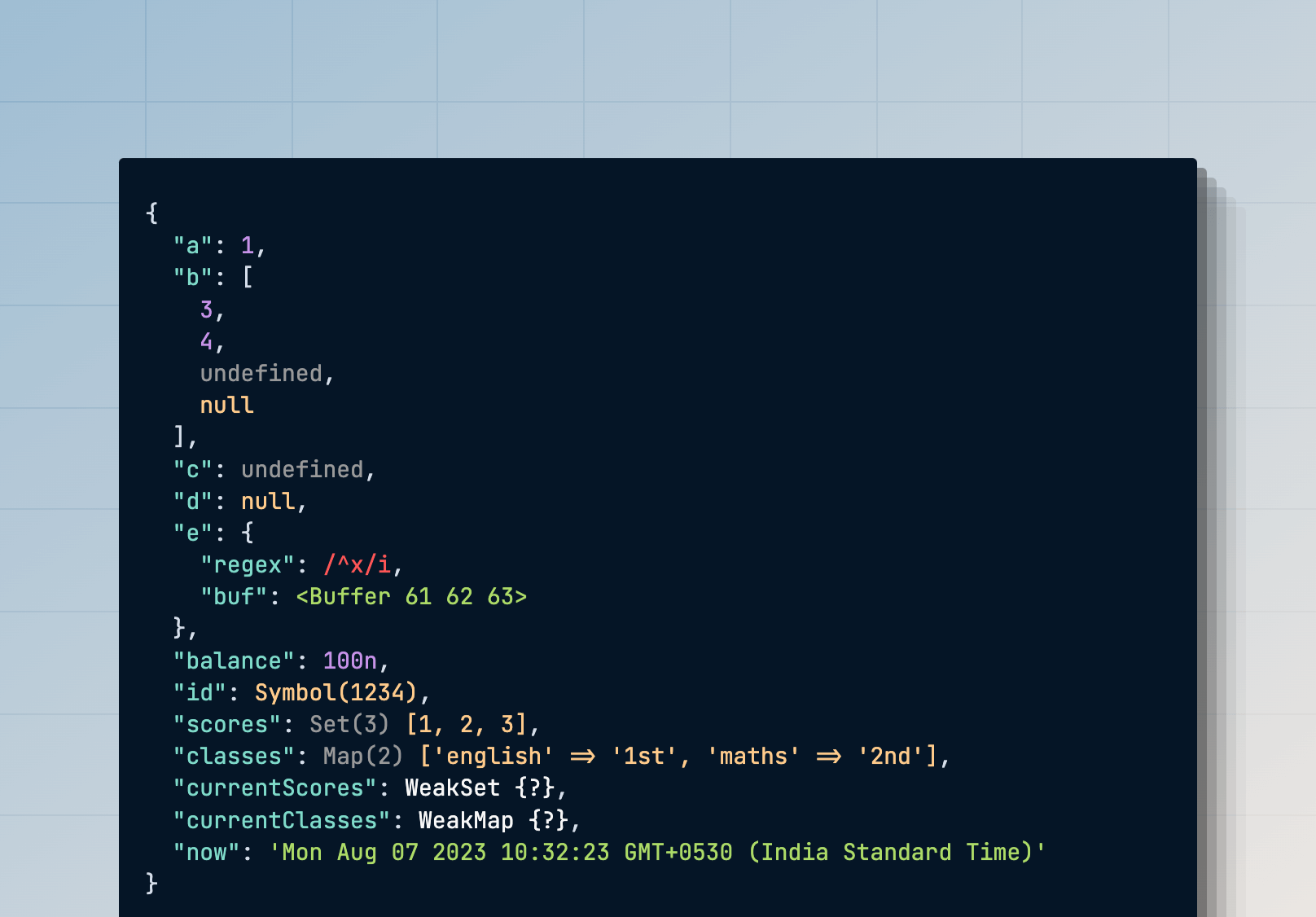
Using the debugger tag
The debugger tag writes a JavaScript debugger statement to the compiled output. You can run the Node.js server with the --inspect flag and use the Chrome devtools to open a debugging session.
@debugger
<p> Hello {{ user.username }} </p>
node --inspect index.js